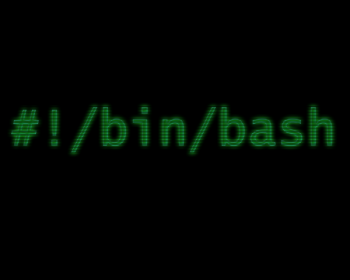Tag: Linux
Fix Ubuntu Read Only File System
Removing non UTF-8 Characters
Setup Bind 9 DNS Logging and Statistics
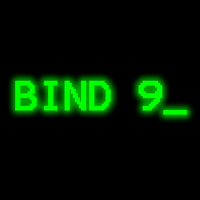
Logging To setup logging in Bind 9 you will need to complete the following: First configure logging in your named.conf.options file Add this at the bottom of the file: Now create a directory for the logs. Unless you edit your /etc/apparmor.d/usr.sbin.named, you will have to use the default directory of…
Installing master and slave DNS Servers using Bind 9 on Ubuntu
Encrypt and decrypt a file with OpenSSL
I was recently looking for a way of encrypting files with a salted encryption algruthum, and found this can be done using OpenSSL. It’s really easy and much more secure that using a zip product. You do this by using the following syntax: openssl des3 -salt -in /path/FileToBeEncrypted -out /path/EncryptedFileName…
Using Ubuntu UFW
Manually Installing VMware Tools on Unbuntu

If the cdrom was not automatically mounted, mount the cdrom (in your guest OS) using the following commands: To install, run the following During vmware-install.pl, choose the default answers to everything (just hit the <enter> key). You can configure the tools using the following Reference https://help.ubuntu.com/community/VMware/Tools
Create symbolic link in Linux
Fix Ubuntu Read Only File System
Removing non UTF-8 Characters
Setup Bind 9 DNS Logging and Statistics
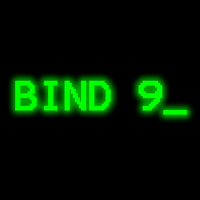
Logging To setup logging in Bind 9 you will need to complete the following: First configure logging in your named.conf.options file Add this at the bottom of the file: Now create a directory for the logs. Unless you edit your /etc/apparmor.d/usr.sbin.named, you will have to use the default directory of…
Installing master and slave DNS Servers using Bind 9 on Ubuntu
Encrypt and decrypt a file with OpenSSL
I was recently looking for a way of encrypting files with a salted encryption algruthum, and found this can be done using OpenSSL. It’s really easy and much more secure that using a zip product. You do this by using the following syntax: openssl des3 -salt -in /path/FileToBeEncrypted -out /path/EncryptedFileName…
Using Ubuntu UFW
Manually Installing VMware Tools on Unbuntu

If the cdrom was not automatically mounted, mount the cdrom (in your guest OS) using the following commands: To install, run the following During vmware-install.pl, choose the default answers to everything (just hit the <enter> key). You can configure the tools using the following Reference https://help.ubuntu.com/community/VMware/Tools