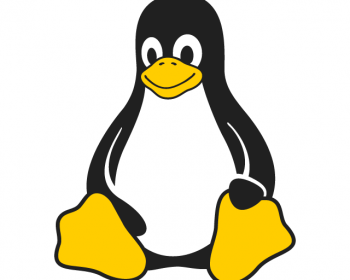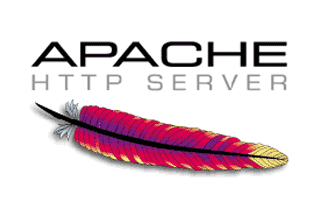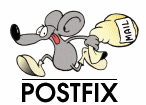Tag: Linux
Add Mounted Disk to Ubuntu 20.04 or 22.04
Setup DKIM with Postfix on Ubuntu Server

This post will walk you through setting up DKIM with Postfix on your Ubuntu 18.04, 20.04 or 22.04 Server. Setting up DKIM First, install OpenDKIM which is an open-source implementation of the DKIM sender authentication system. Then add postfix user to opendkim group. Edit OpenDKIM main configuration file. Uncomment the following lines. Replace simple with relaxed/simple. Then…
How to Add Iptables Firewall Rules
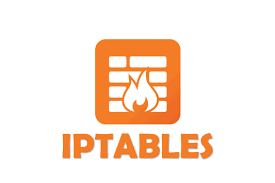
Iptables is the software firewall that is included with most Linux distributions by default. This post guide provides a quick reference to iptables commands that will create firewall rules for everyday scenarios. Allow Loopback Connections The loopback interface, also referred to as lo, is what a computer uses to forward network connections to…
How to List and Delete Iptables Firewall Rules
Configure Redis Caching to Speed Up WordPress on Ubuntu
Running Multiple Versions of PHP on Apache and Ubuntu 20.04 and 22.04
Set Up Postfix With Mailgun as SMTP Relay
Installing PHP 5 and MySQL 5.5 on Ubuntu 18.04
Fixing Nagios “error: Could not stat() command file”

One common configuration issue with Nagios 3 running on Ubuntu is getting the Service Commands menu to work correctly in the web portal. By default, it is visible in the UI, but disabled on the server backend. In Ubuntu, you will recieve the cryptic error Could not stat() command file pointing to /var/lib/nagios3/rw/nagios.cmd. This can…
Add Mounted Disk to Ubuntu 20.04 or 22.04
Setup DKIM with Postfix on Ubuntu Server

This post will walk you through setting up DKIM with Postfix on your Ubuntu 18.04, 20.04 or 22.04 Server. Setting up DKIM First, install OpenDKIM which is an open-source implementation of the DKIM sender authentication system. Then add postfix user to opendkim group. Edit OpenDKIM main configuration file. Uncomment the following lines. Replace simple with relaxed/simple. Then…
How to Add Iptables Firewall Rules
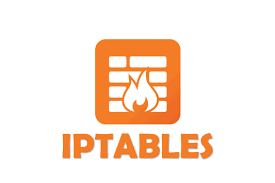
Iptables is the software firewall that is included with most Linux distributions by default. This post guide provides a quick reference to iptables commands that will create firewall rules for everyday scenarios. Allow Loopback Connections The loopback interface, also referred to as lo, is what a computer uses to forward network connections to…
How to List and Delete Iptables Firewall Rules
Configure Redis Caching to Speed Up WordPress on Ubuntu
Running Multiple Versions of PHP on Apache and Ubuntu 20.04 and 22.04
Set Up Postfix With Mailgun as SMTP Relay
Installing PHP 5 and MySQL 5.5 on Ubuntu 18.04
Fixing Nagios “error: Could not stat() command file”

One common configuration issue with Nagios 3 running on Ubuntu is getting the Service Commands menu to work correctly in the web portal. By default, it is visible in the UI, but disabled on the server backend. In Ubuntu, you will recieve the cryptic error Could not stat() command file pointing to /var/lib/nagios3/rw/nagios.cmd. This can…